
Tips to simplify the registration process
It’s time once again to learn, grow and play by participating in one of our recreation programs! But how can you find the program(s) you’re looking for, and how do you register for the ones you want? Keep reading to learn how to navigate our seasonal program guide and register on Active.
Program Guide
Where to Go: The program guide can be found on the programs page of our website.
Seasonal Programs, Categories and Types
A new program guide comes out three times each year.

Some programs are offered seasonally while other are available all year long.
Our program categories are nature, aquatics, adaptive, arts & culture, sports, senior, wellness, and volunteer. The program guide is sorted by category and then further broken down by age.
How to Register
Once you’ve found a program that sounds interesting, make sure to read the description thoroughly and check the schedule. Some programs are single-day events, but most offer multiple sessions throughout the season. Once you’ve decided which session you’d like to register for, click on it in the guide and you will be redirected to Active, our program registration platform (more on how to sign-up on Active below).
If you have questions about any of our programs, you can find contact information for our recreation program team on the first page of the program guide under “programming staff” or on the first page of each category section.
Active (Registration Platform)
Active is the registration platform we use for recreation programs. If it’s your first time registering for a recreation program with us, you will need to create an Active account.
Where to Go : You can get to Active, our registration platform, one of two ways.
-
- Go to the program guide. Find the program and click the session you want to participate in on the schedule.
- Go to the “programs” page on our website. Under “Resources” click “Register for a Program.”
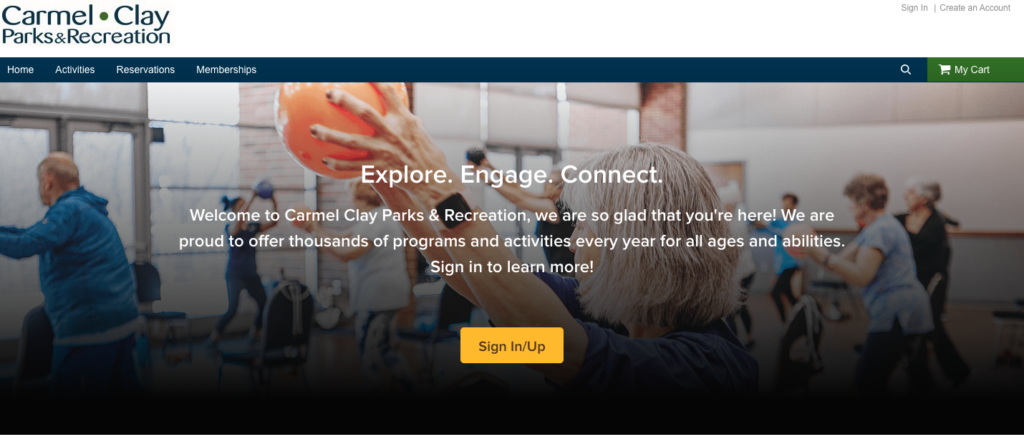
Active homepage.
How to Register:
- Go to Active.
- Create an account if you don’t have one already.
- Enter the name of the program(s) you want to register for into the search bar.
- Select program.
- Click “enroll now.”
- Select “add to cart”, and once you have everything in your cart, click on “my cart.”
- Pay and then you’re done.
Tips & Tricks to Simplify the Registration Process
Payment: When you make an account, add a card on file and make sure it’s up to date. This will save you time when checking out.
Wish-list function: Some programs fill up quicker than others. If you want to sign-up for multiple popular programs, searching for them one-by-one can be time consuming. If you know which programs you want ahead of time, you can add them to your “wish-list” by hearting them. When registration opens you can go to your “wish-list” and mass enroll.
Waitlist: Just because the program you want is full doesn’t mean you’re out of luck! Getting on our waitlist means that if another participant cancels, you can take their place. We often take people from the waitlist.
Enrollment confirmation: Once you pay, you’ll receive a receipt via email with all the program information on it — that is your confirmation.
Ready to register for a program? Click here to explore our program offerings and sign-up online. We look forward to seeing you .
